To remove the KDE Wallet popup when I logged in in Kubuntu 12.04.
- Install the kwalletmanager. (This is the tricky part, if you deinstall it you can not disable it.)
- Open KDE-system settings, Open Account details -- KDE Wallet (If you didn't install it, you don't see the KDE wallet.)
- Uncheck Enable the KDE wallet subsystem.
Because the popup is caused by kwalletd, that is kde's base runtime, so you can not remove it as long as you use kde. The deinstalling kwalletmanager only removes its GUI and tools, the subsystem is there. Therefore, deinstall the kwalletmanager doesn't help.
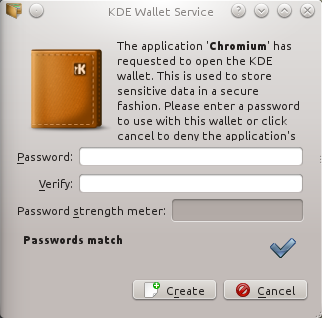 |
| KDE Wallet service popup window which I want to disable |
Thanks to Joerg who told me there is a way to disable this.
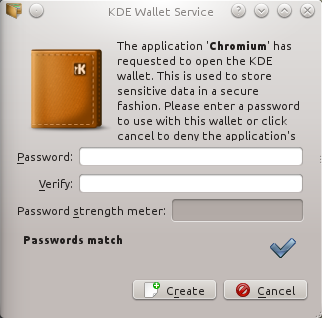
Comments